Ticketing System Notifications
In this article, we'll walk through the different ticket notifications for employees/customers and how an employee/customer can enable each notification.
Employee and Customer Notifications
The following notifications are setup for both employees and customers:
Notify me when a user adds a ticket
When an employee is subscribed, they'll receive a notification if a customer on any account creates a new ticket. When a customer is subscribed, they'll receive a notification if another customer on their account creates a new ticket.
Overview:
To subscribe to this notification as an employee:
- Navigate to the Operations Portal > Notifications screen

- Then check the box next to the Notify me when a user adds a ticket notification

- This is how the email notification will look to the subscribed employee
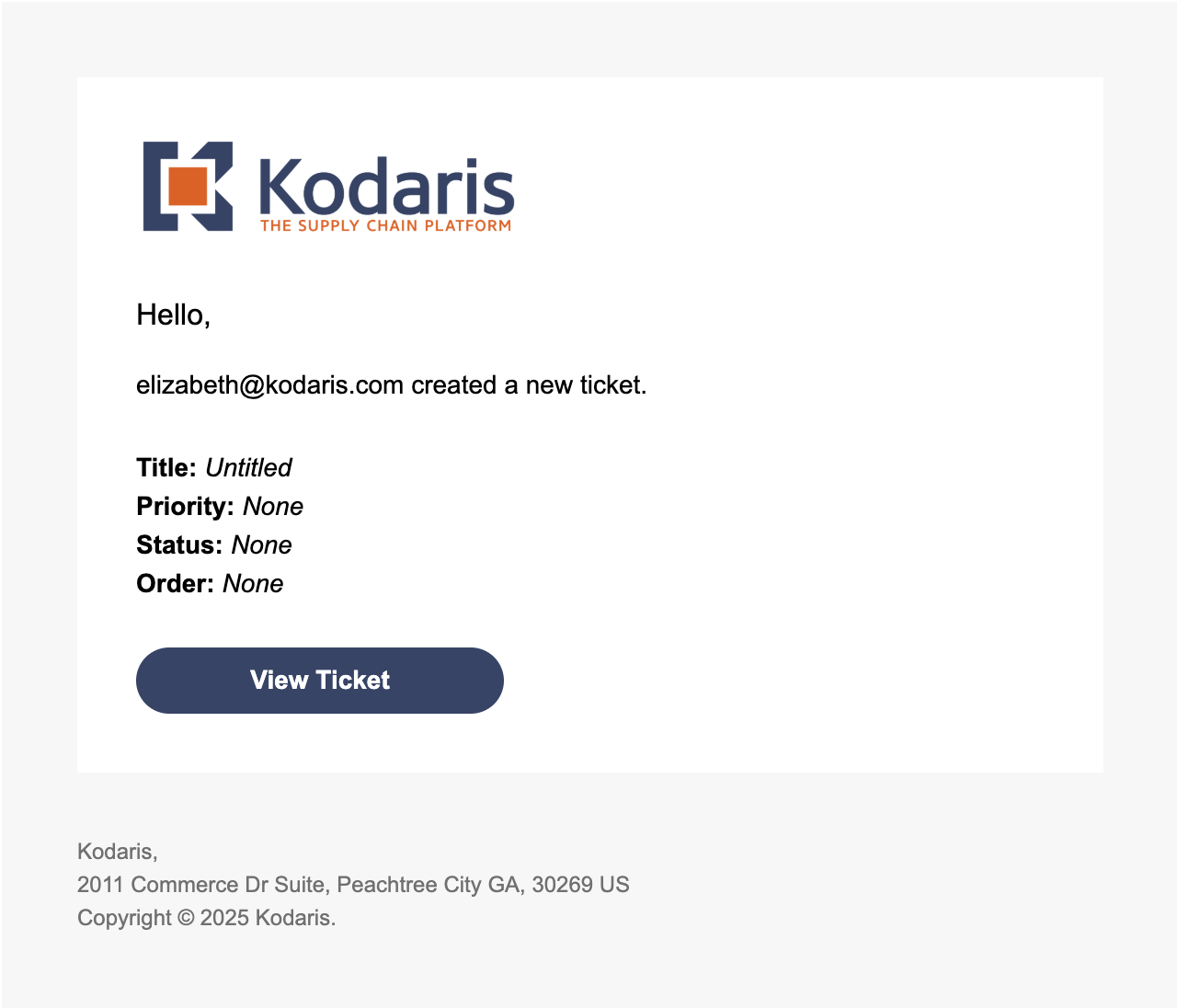
To subscribe to this notification as a customer:
- On the website, navigate to the customer portal

- Then go to the Notifications screen under the My Account section, and check the box next to the Notify me when a user adds a ticket notification

- This is how the email notification will look to the subscribed customer

Notify me when a user comments on a ticket
When an employee is subscribed to this notification, they'll receive an email if a customer on any account comments on a ticket. When a customer is subscribed, they'll receive an email when another customer on their account comments on a ticket.
Overview:
To subscribe to this notification as an employee:
- Navigate to the Operations Portal > Notifications screen
- Then check the box next to the Notify me when a user comments on a ticket notification

- This is how the email notification will look to the subscribed employee

To subscribe to this notification as a customer:
- On the website, navigate to the customer portal
- Then go to the Notifications screen under the My Account section, and check the box next to the Notify me when a user comments on a ticket notification

- This is how the email notification will appear to the subscribed customer
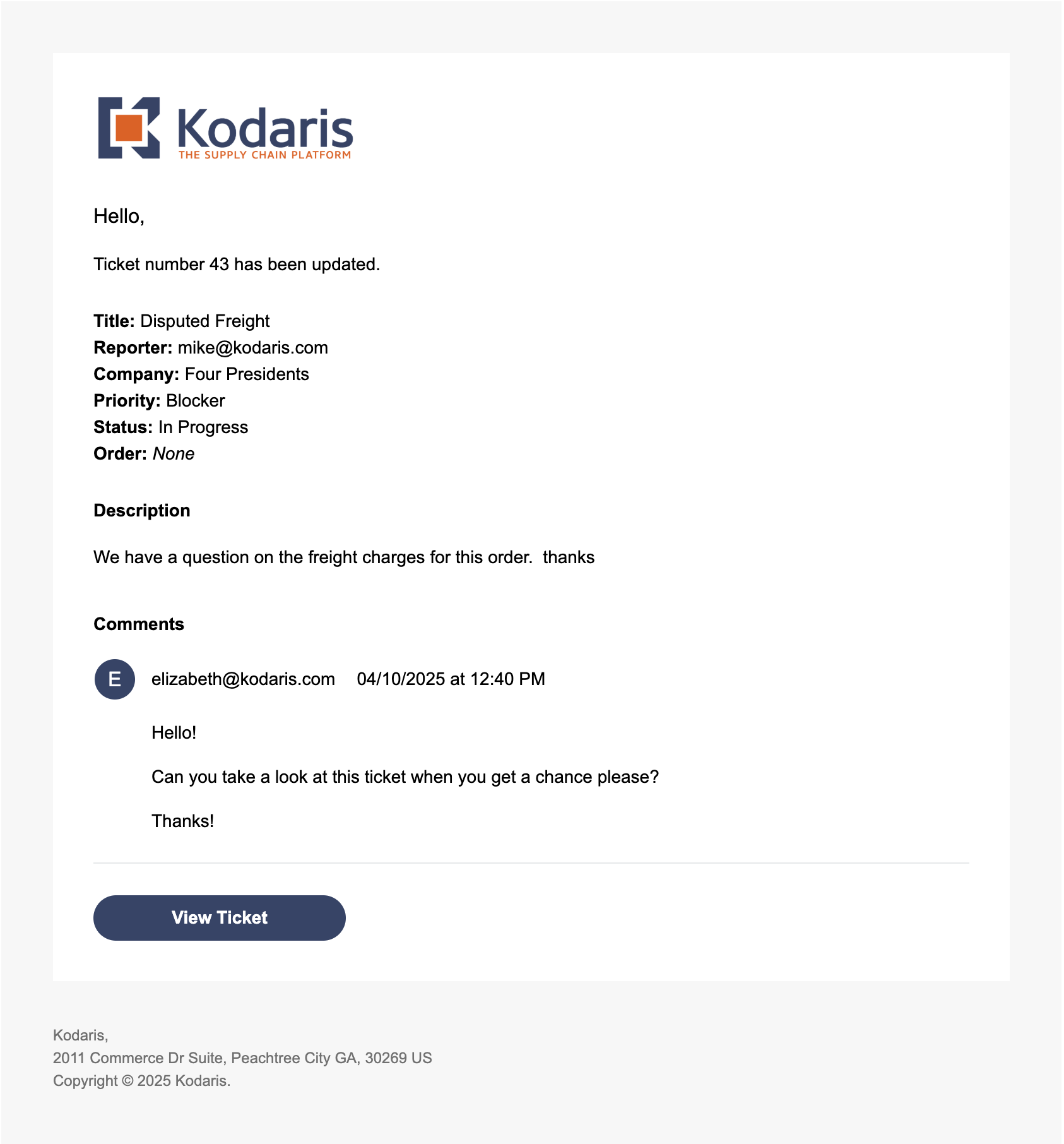
Notify me when we comment on a ticket
When an employee is subscribed to this notification, they'll receive an email if another employee comments on a ticket. When a customer is subscribed, they'll receive an email if an employee comments on a ticket on their account.
Overview:
To subscribe to this notification as an employee:
- Navigate to the Operations Portal > Notifications screen
- Then check the box next to the Notify me when we comment on a ticket notification

- This is how the email notification will appear to the subscribed employee

To subscribe to this notification as a customer:
- On the website, navigate to the customer portal
- Then go to the Notifications screen under the My Account section, and check the box next to the Notify me when we comment on a ticket notification

Some things to note for these notifications:
- If an employee creates a ticket, he'll automatically get a notification if a comment is added from a customer or an employee, even if they is subscribed to notifications or not. This is because he is the creator of the ticket.
- It is the same for customers, if they create a ticket, they'll automatically get notifications if another customer or an employee comments on it. Even if they are subscribed or not.
- This is how the email notification will appear to the subscribed customer

Employee Only Notifications
The following notifications are available to employees.
Notify me when I am assigned to a ticket
When an employee is subscribed to this notification, they'll receive an email if another employee assigns them to a ticket.
Overview:
To subscribe to this notification:
- Navigate to the Operations Portal > Notifications screen
- Then check the box next to the Notify me when I am assigned to a ticket notification

- This is how to the email notification will appear to the subscribed employee

Notify me when an employee adds an internal comment on a ticket
When an employee is subscribed to this notification, they'll receive an email if another employee adds an internal comment on a ticket. One thing to note, if the creator of the ticket is an employee, they will automatically receive a notification about the internal comment, even if they are subscribed or not.
Overview:
To subscribe to this notification:
- Navigate to the Operations Portal > Notifications screen
- Then check the box next to the Notify me when an employee adds an internal comment on a ticket notification
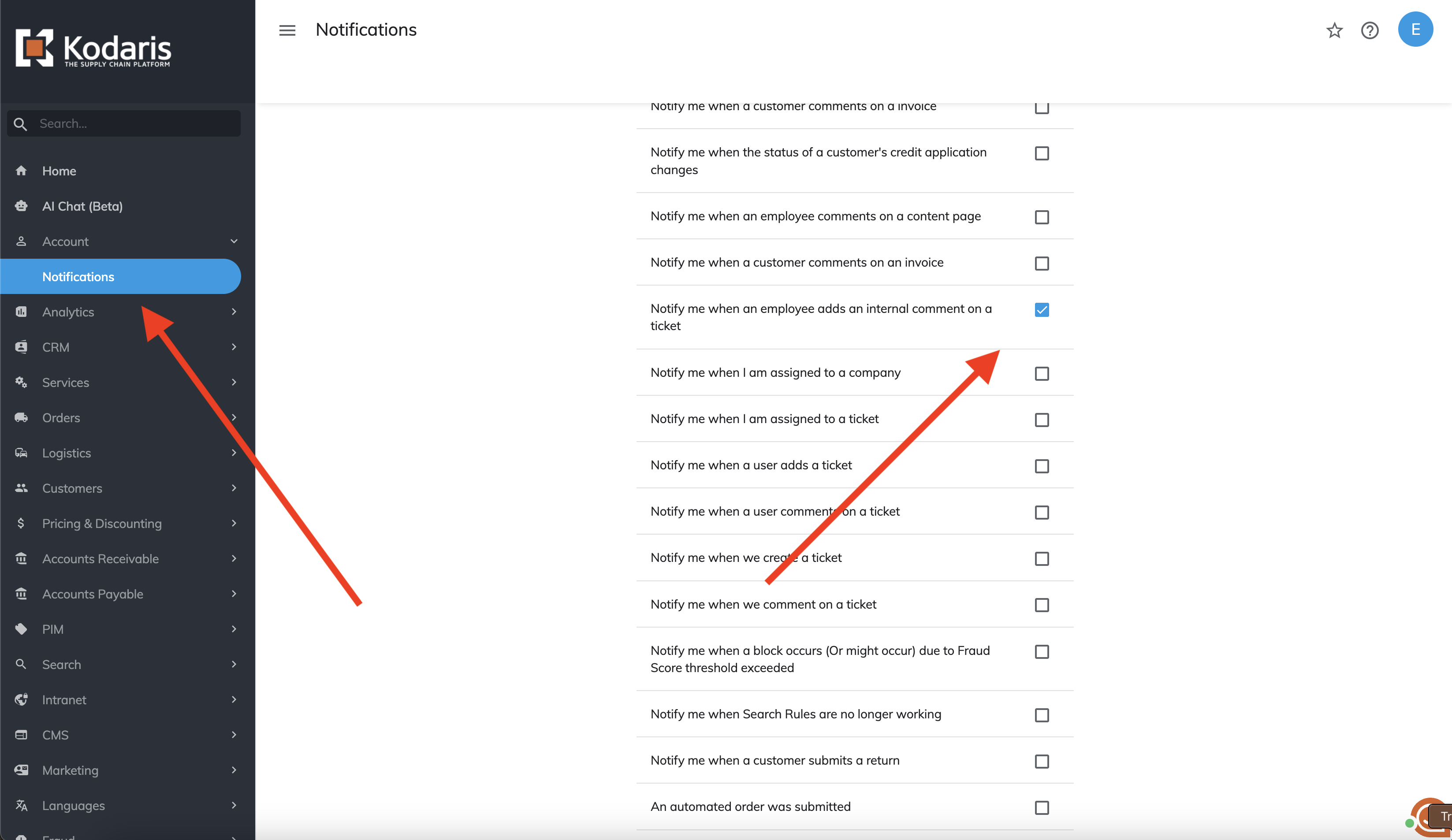
- This is how the email notification will appear to the subscribed employee

And thats it!
