Operations AR - Copy Vendor Invoices
Navigate to "AR/AP"
To copy vendor invoices, navigating to the "AR / AP" section in the operations portal.
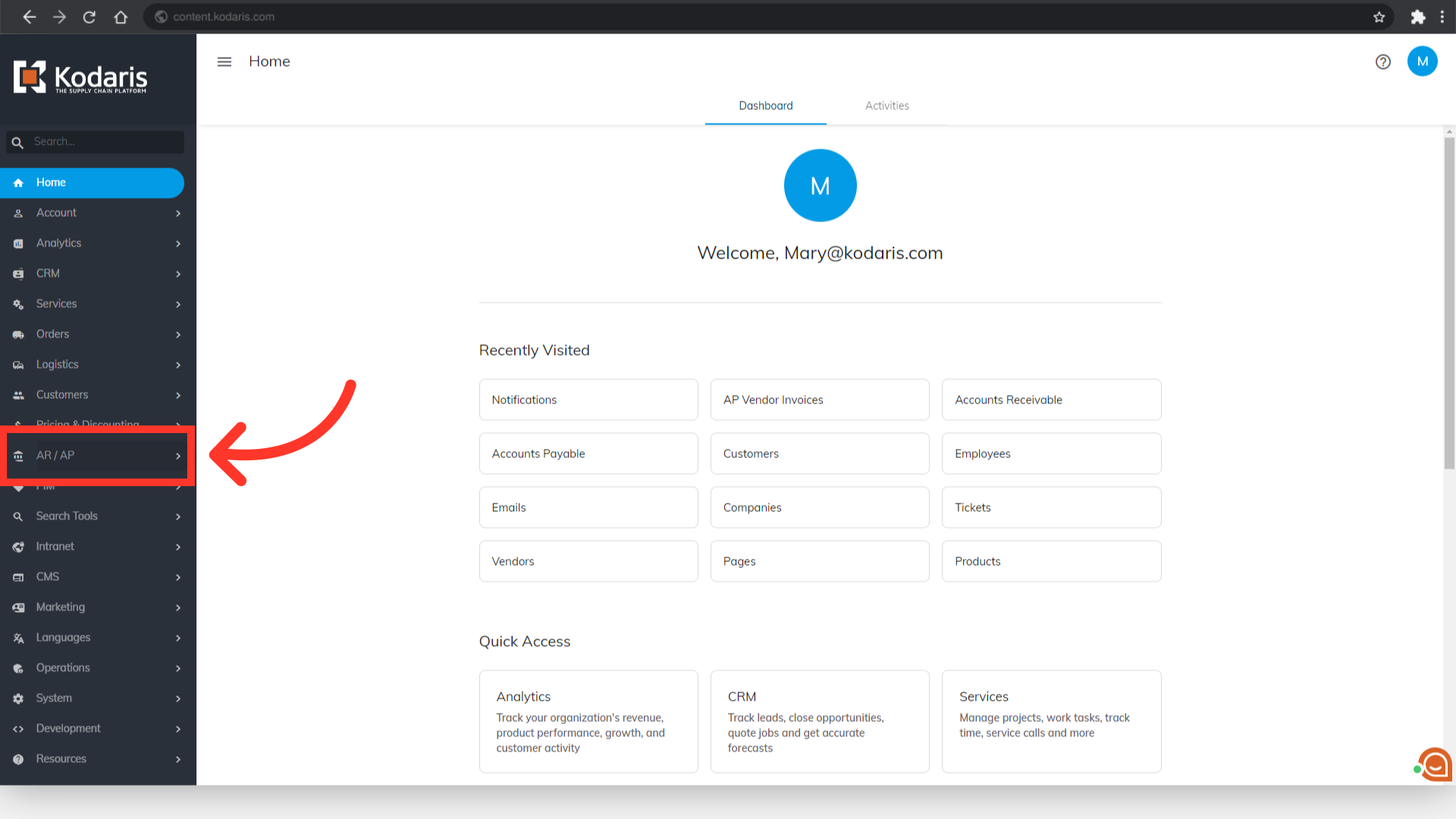
Click "AP Vendor Invoices"
Then, click "AP Vendor Invoices". In order to access "AP Vendor Invoices", you will need the role of "administrator" or "superuser", or the roles of "vendorInvoiceView" and "vendorInvoiceEdit".
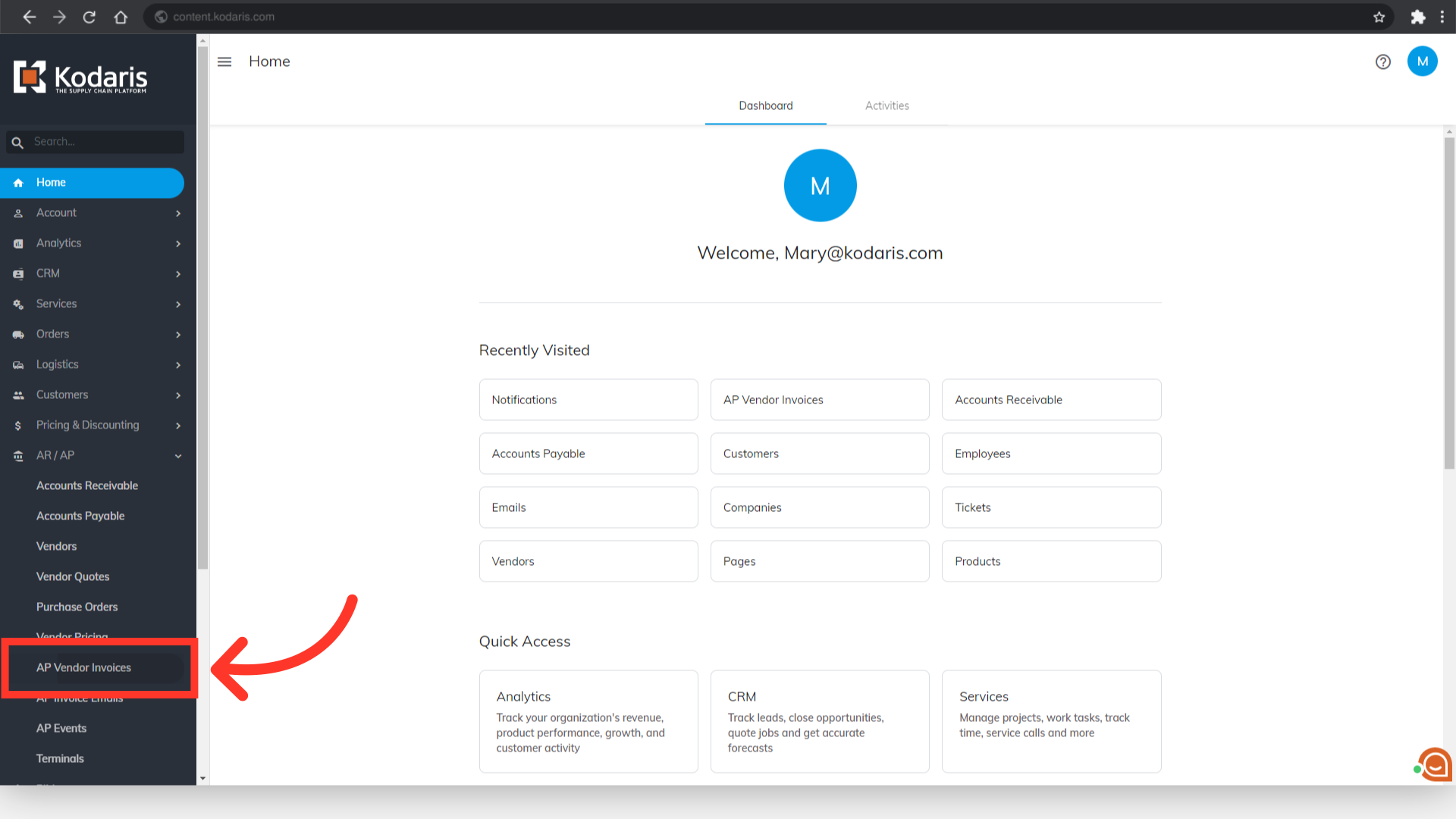
Enter the Vendor Invoice number
Use the search field to find a vendor invoice.
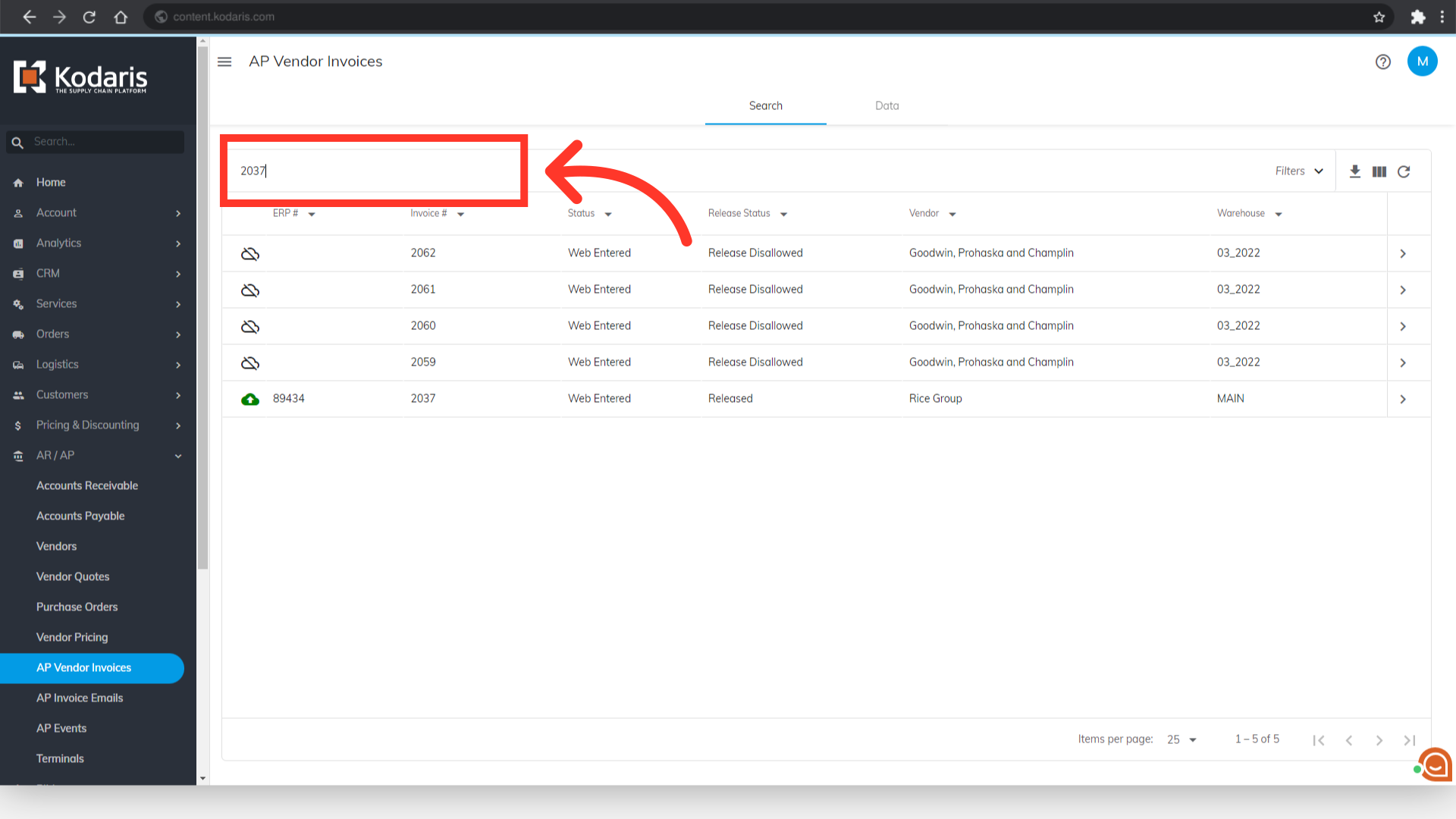
Click on the more details icon
Click on the more details icon to see the vendor invoice details.

Click the "Copy Vendor Invoice" icon
Click the "Copy Vendor Invoice" icon. A "Copy Vendor Invoice" dialog box will then appear.

Enter the vendor name in the "Vendor" field
Click into the "Vendor" field, and enter the vendor name to which you would like the invoice copied.

Click "Copy"
Confirm the action by clicking the "Copy" button.

New Vendor Invoice
The page will reload, displaying the new Vendor Invoice.

In this article
