Customer Mobile App - View Notifications
Open the "Customer Mobile" app
If you would like to view your current notifications in the customer mobile app, open the app on your device.

Tap on the "Menu" icon
Tap on the "Menu" icon.

Go to "Settings"
Then, go to "Settings".

Tap "Notifications"
Tap on "Notifications" to go the the notifications settings screen.

List of notifications
This screen displays the list of notifications that you can receive. All notification types are available via email and some are available for both email and SMS.
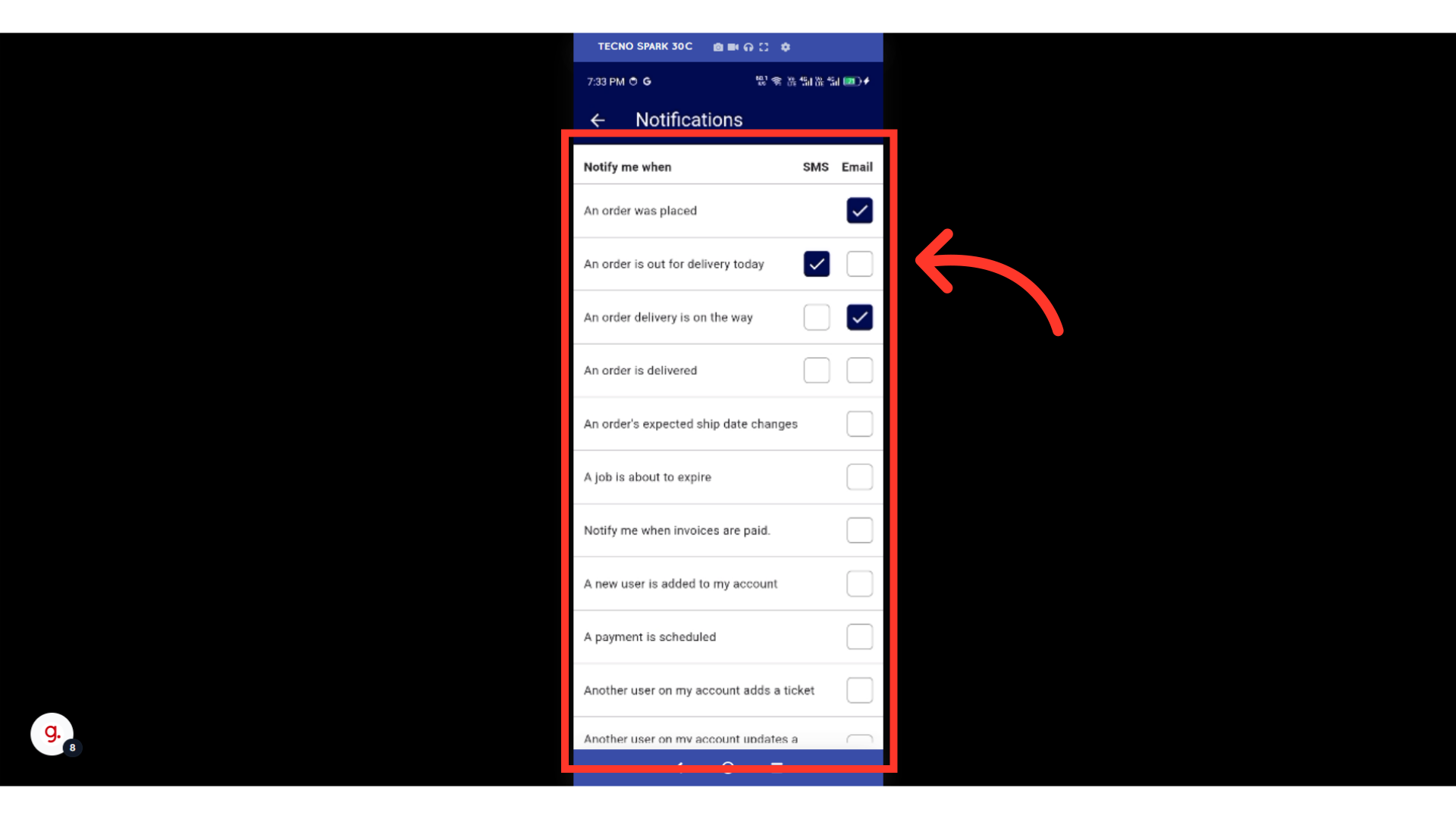
In this article
