Set Up Notifications - A New User Is Added (Customer Portal)
Click on "Notifications"
Users with the "companyAdmin" role can choose to receive email notifications whenever a new user is added to their account. To enable this notification, log in to the Customer Portal with your login credentials. Once logged in, navigate to "Notifications".

Select the checkbox
On this screen, you will see all the available notifications you can opt in to. Select the checkbox associated with the notification titled "A new user is added to my account".
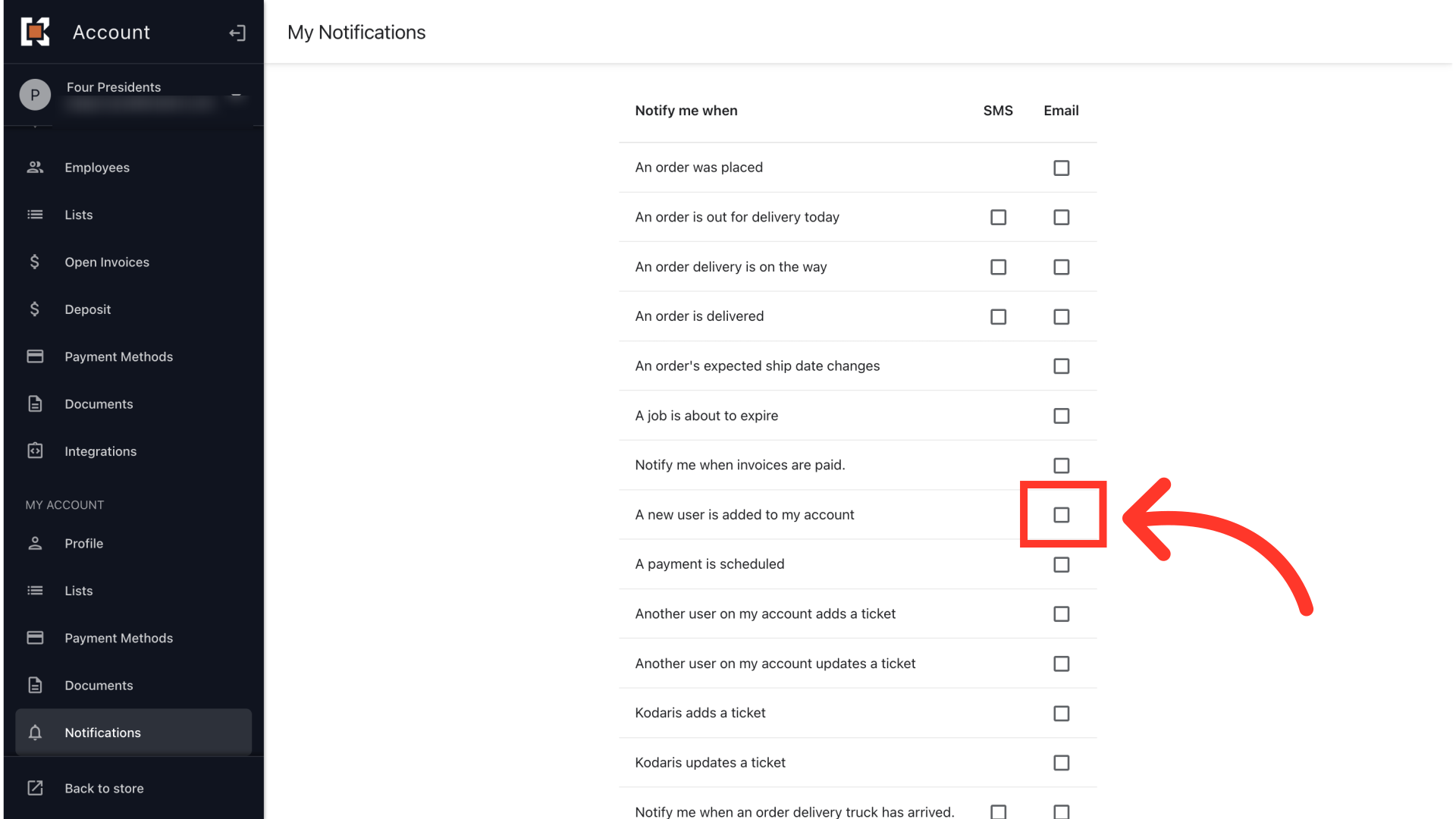
Confirm selection
Once you have selected the checkbox, the notification settings will automatically save.
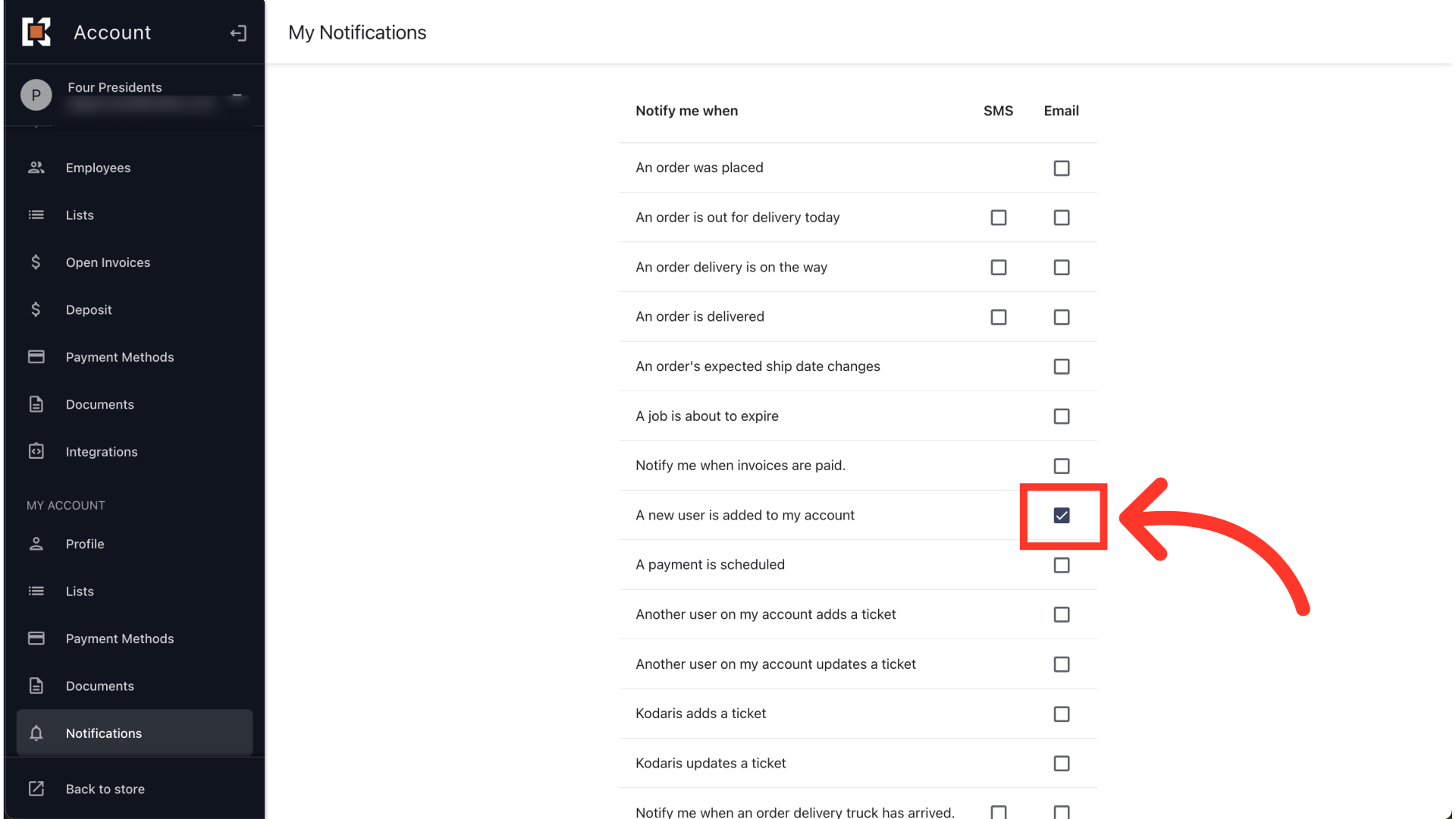
In this article
