Customer Portal AR - View and Use Unapplied Cash Records
Click "Open Invoices" in the Customer Portal
In order for customers to view unapplied cash records, navigate to the "Open Invoices" screen in the customer portal.
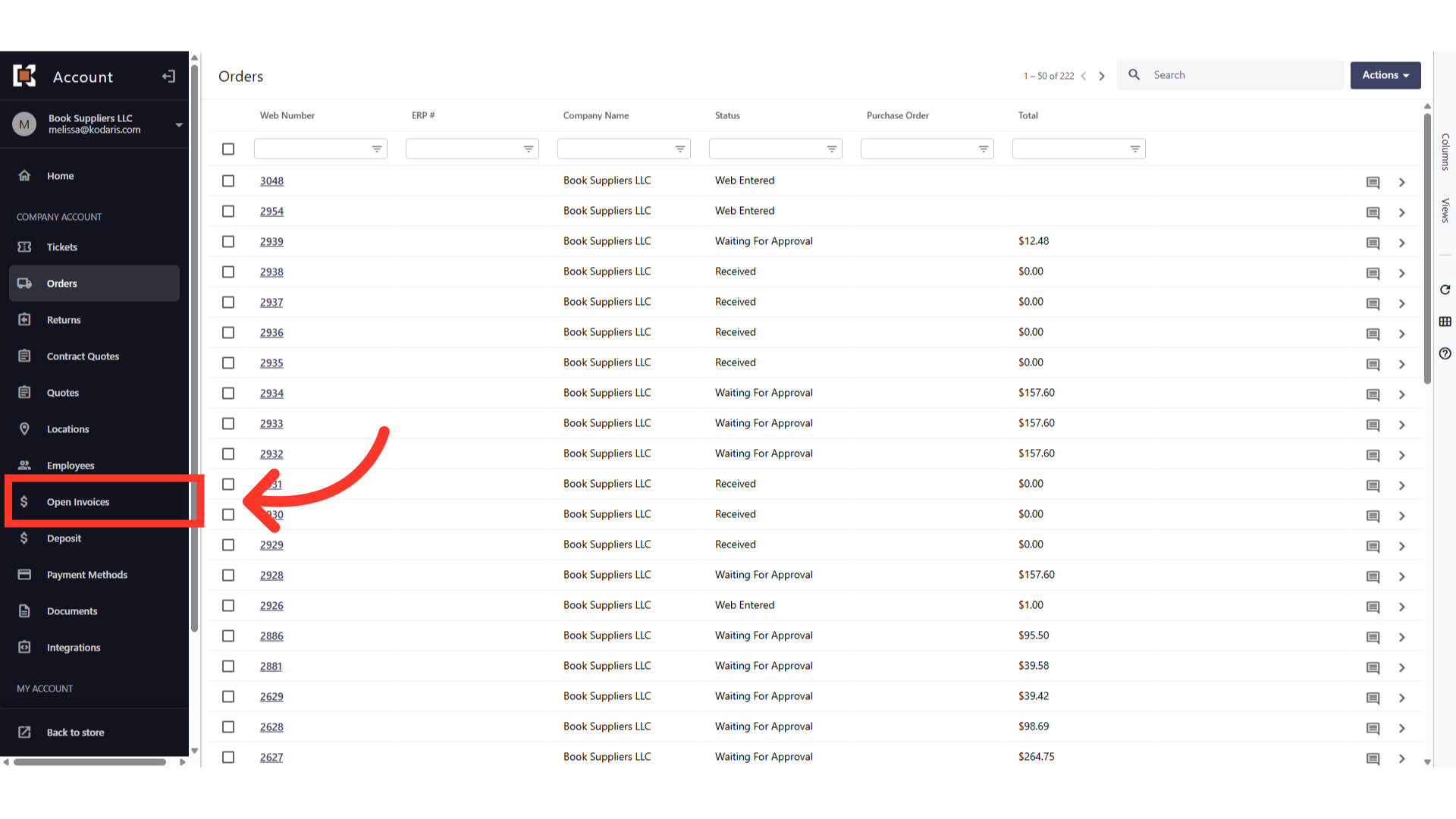
Click "Columns"
Click "Columns".

Select "Type"
Select "Type" to add it to your view.

The "Type" column has been added to the view
The "Type" column has now been added to the grid, and you can see that type 3 is now visible in the grid.
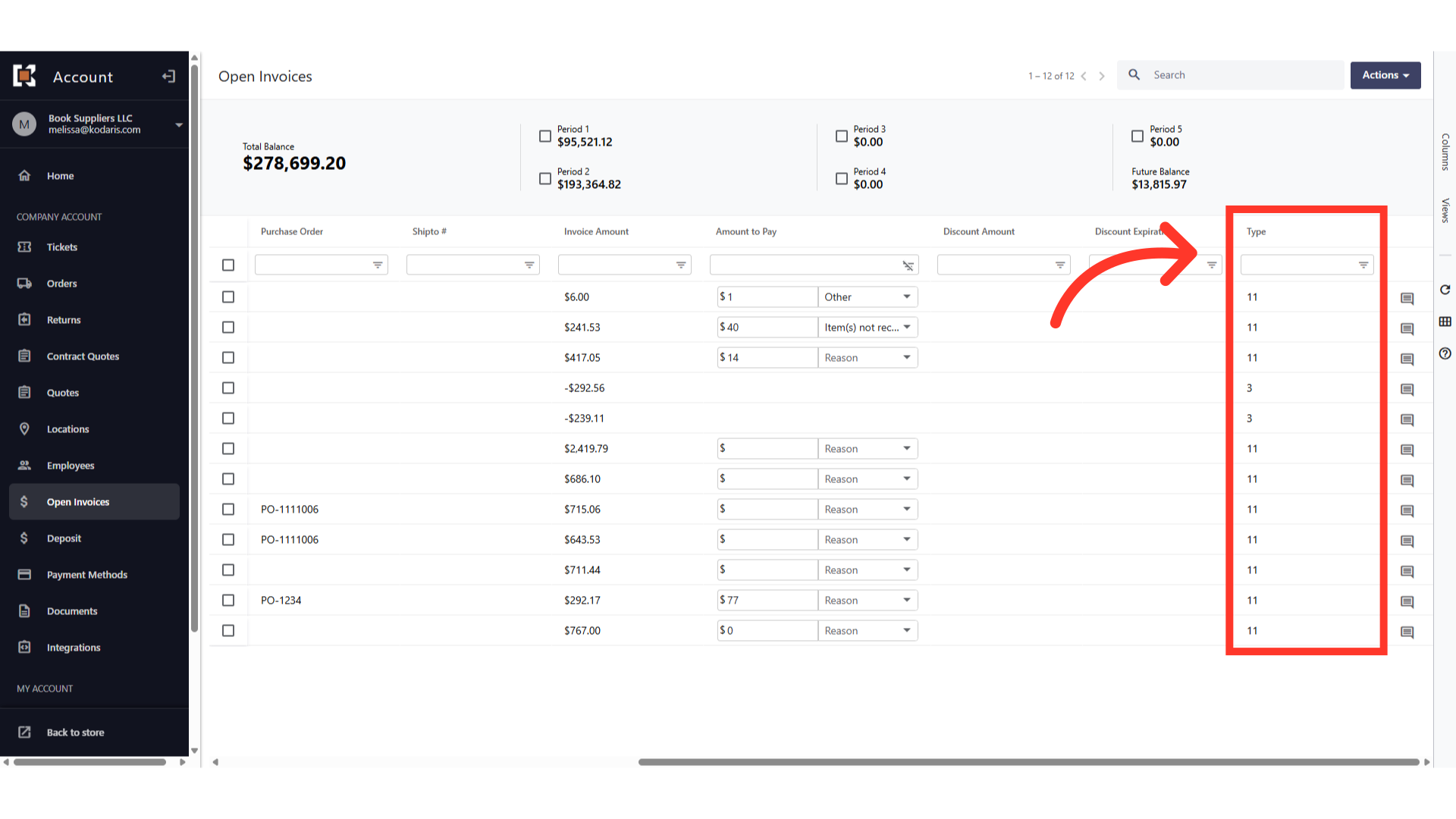
Enter "3" in the column filter
Customers can then filter open invoices by entering the type value in the column filter.

In this article
