Customer Mobile App - Add Notes to Shopping Cart Products
Open the customer mobile app
You can use the note feature to add specific instructions or requests to your shopping cart items. To do this, open the customer mobile app on your device.

Tap on the "Shopping Cart" icon
Then, tap on the "Shopping Cart" icon.

Tap the "More menu" icon
Tap the "More menu" icon on the product you want to add a note to.
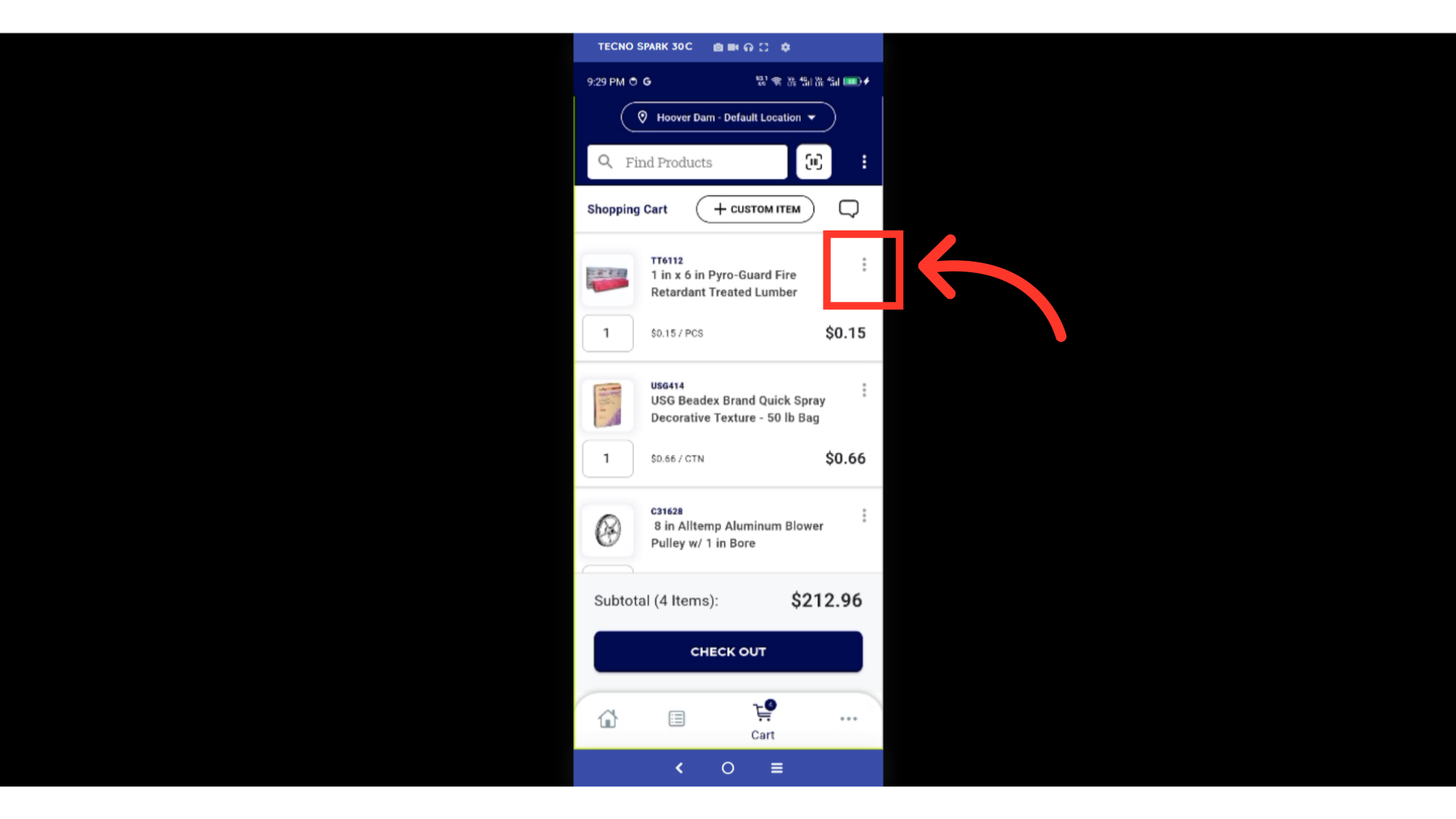
Tap "Add Note"
Tap "Add Note".

Type in your note
This will open a text field. Type in your special requests, product specifications, or any other information you need added to the "Note" field.
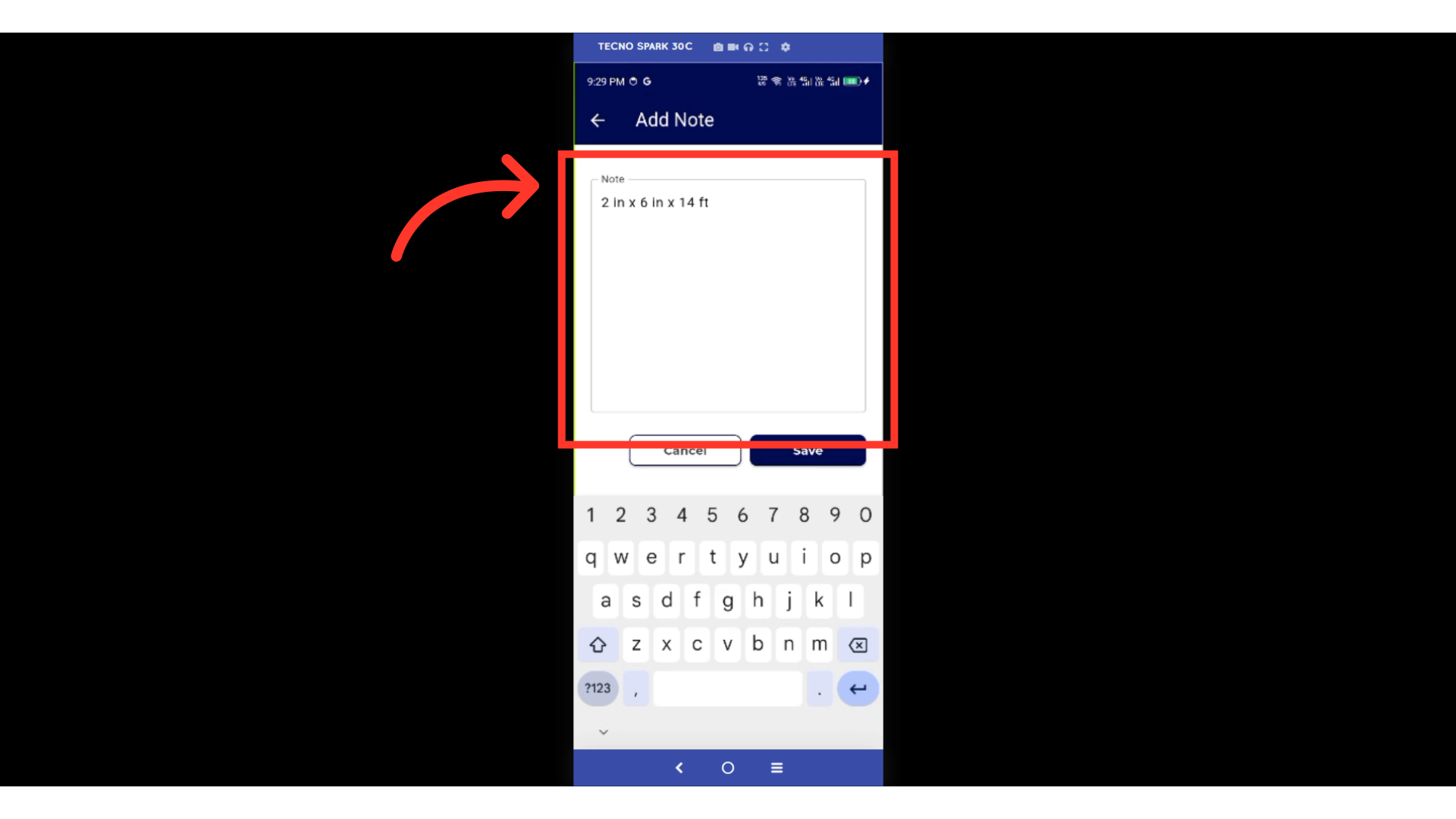
Tap on the "Save"
Tap on the "Save" to add the note.

The note will be attached to the product
The note will be attached to the product in the shopping cart and will be transmitted along with the order information upon checkout.

In this article
