Customer Mobile App - Use Barcode Scanner to Find Products
Open the customer mobile app
Users can locate products in the customer mobile app by using the barcode scanner next to the search bar. If you already purchased a product and would like to access the product page or order more of the same product, you can use your phone or tablet’s camera to scan the barcode. First, open the customer mobile app on your device.
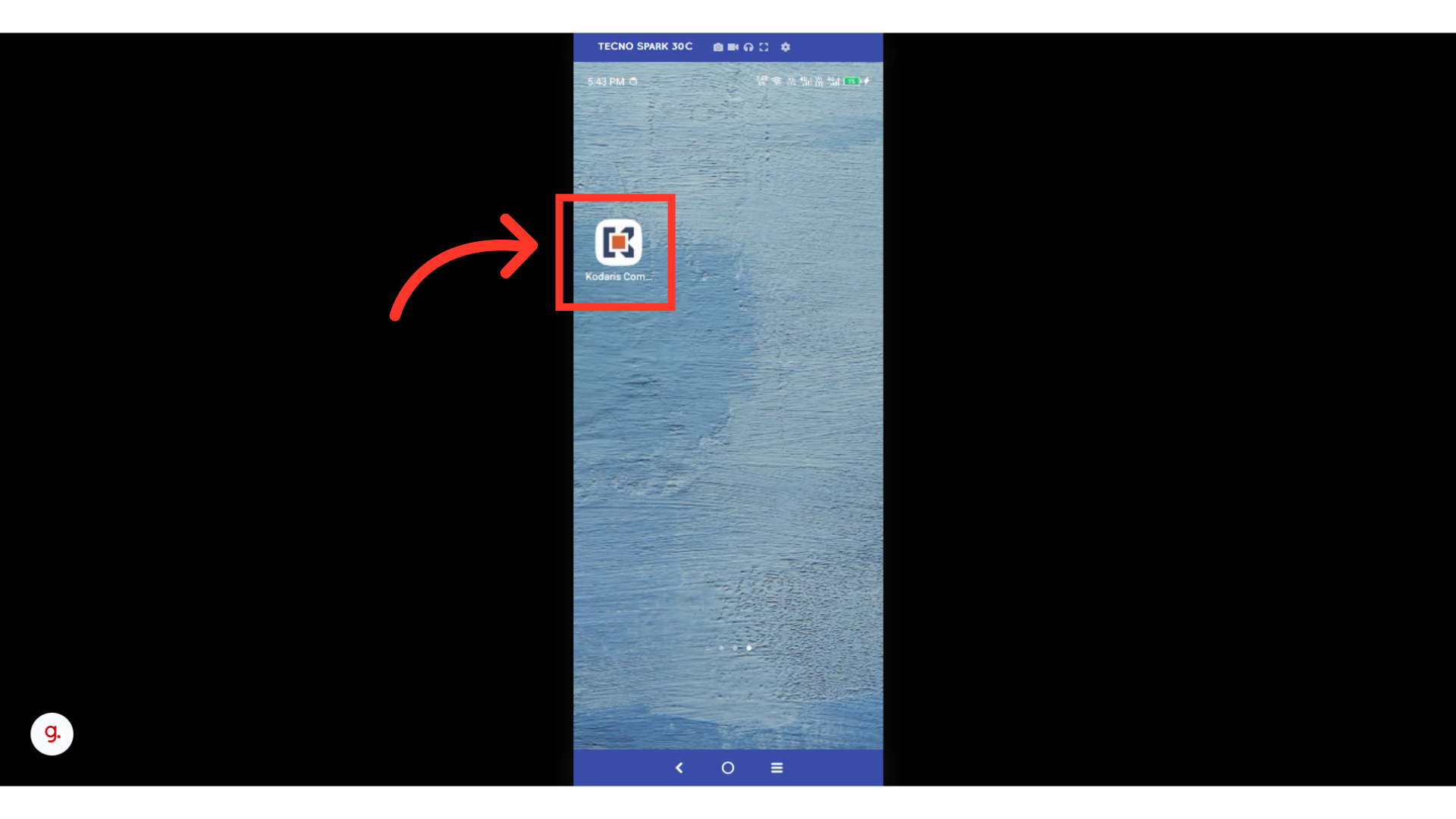
Tap the "Barcode Scanner" icon
On the main screen tap the barcode scanner icon.

Scan the product barcode
Your camera will open, and you can then use it to scan the product barcode.

The app will display the related product
The app will display the related product.

In this article
