Explore Campaigns
In the Kodaris Operations Portal, you can create Campaigns that seamlessly connect your marketing activities with measurable results. Each Campaign generates a unique URL that tracks a user's journey on your website from the moment they click the link.
With this captured data, dashboards in AWS Quicksight deliver valuable insights and sales metrics directly attributed to your campaigns. This streamlined approach eliminates the need for manual data processing, and a simplified way to evaluate your marketing initiatives.
The Campaigns screen can be found under Marketing in the left hand navigation. You’ll notice the page is set up in a grid so that you can quickly access and search for campaigns you have created.
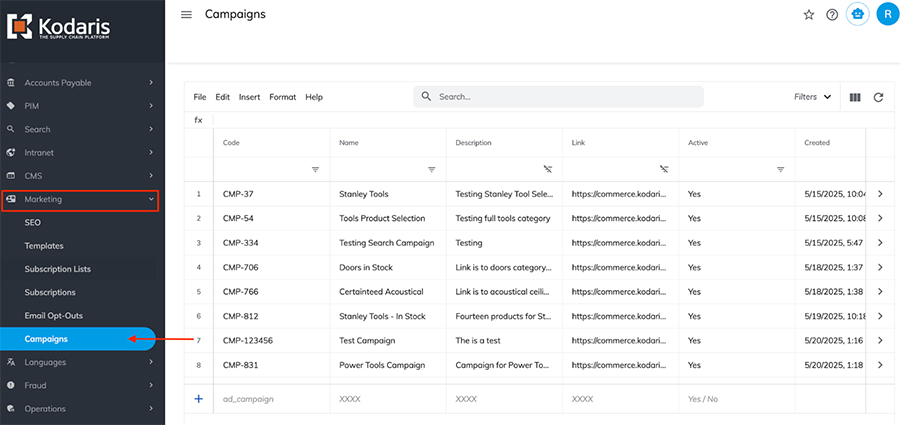
Campaigns can be created using the grid or on your commerce site. In later documentation we will cover how to create campaigns using both methods.
Viewing an individual campaign
Additionally, you can view more details for a campaign. To do this, click on the arrow on the far right-hand side of the screen on the campaign row you wish to view.
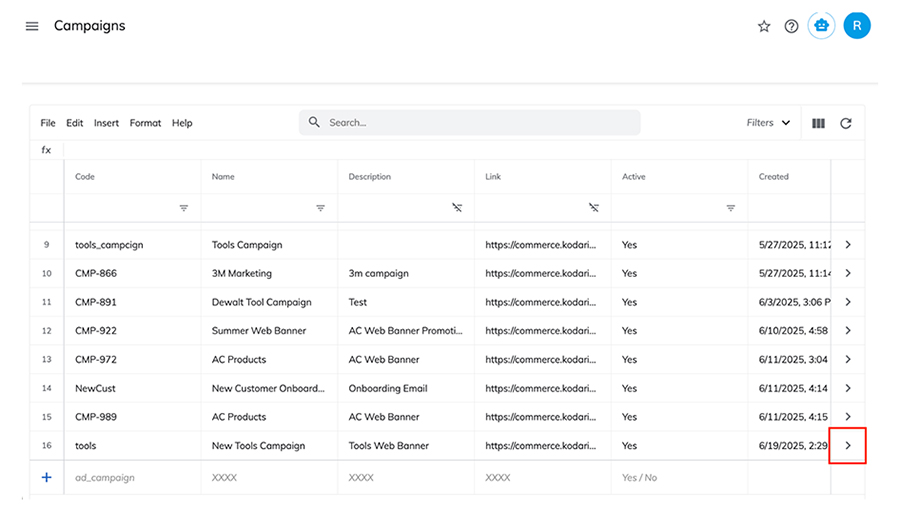
Each campaign contains the following key items:
- Code - the tracking code or external code that is embedded into the tracking URL.
- Campaign Name - unique name of campaign, can be anything
- Campaign Description - description of campaign, can be anything
- Link - the unique campaign URL and entry point for tracking

Within the Campaign details, navigating to the items tab will show a list of products, customers, or companies associated with the campaign.
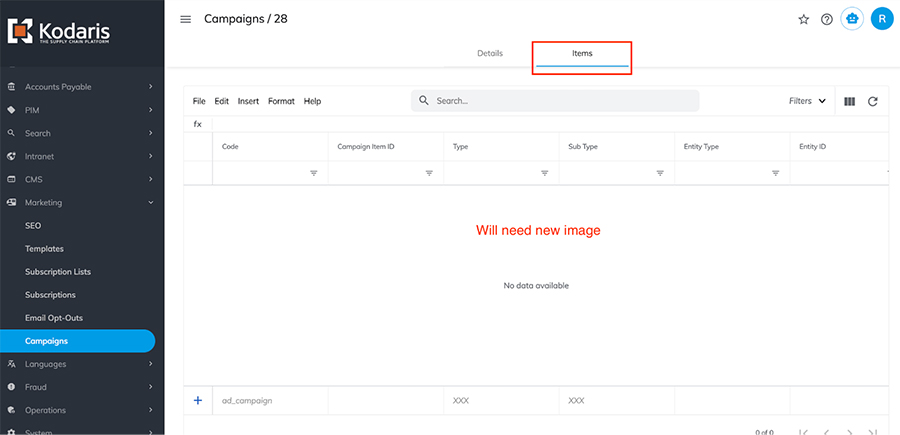
Unique Tracking Code
The campaign link is the "entry point" for tracking, meaning everything the user does after landing on the site from that link will be tracked.
When creating a campaign, the code entered will be used to create the unique URL. The end of all campaign links include trk=code. Ensuring this remains on the link is essential for capturing data and later pulling insights from AWS Quicksight. In the example below, the code entered was tools, so the link ends in trk=tools.

Types of Campaigns
There are multiple types of campaigns that can be created in Kodaris. These can be created by importing a list or entering the items manually. Campaign types include:
- General - all actions beginning with a URL interaction
- Product - list of product skus to track
- Company - record select company activities
- Customer - track customer activities
Campaign links can be used in any marketing activity that utilizes a link to direct users to the website. Here are a few ideas:
- Web banners
- Product focused marketing
- Customer onboarding and nurturing
- Web banners
- Lead tracking and follow up
- Event and trade show materials
- New product launches
- Google Ads
Campaign Analytics
Campaign analytics can be found in AWS Quicksight. Standard dashboards are available, or they can also be tailored to your KPI needs. The dashboards include both summary data as well as detailed product and customer insights. Examples of the data points available include:
- Campaign clicks
- Product sales and revenue
- Unique users reached
- Total session visit time
- Originating site
- Detailed product performance
- Individual order information
Even if you have multiple sites, AWS Quicksight analysis can be pulled from one location. This is because the key identifier is the code and not the data URL.
It is important to note that the revenue data shown is based on the sales amount when the order is placed on your commerce site. It does not reflect any changes made in your ERP after the fact.
