Operations AR - View and Use Unapplied Cash Records
Navigate to "Settings"
Customers can view and use unapplied cash records when making payments. They can view the dollar amount of the unapplied cash record and also apply it toward invoice payments. You can choose to show this information in both the Customer Portal and Operations Portal. To enable this feature for your customers, you will need to configure the settings in the Operations Portal. Navigate to "Settings". In order to access and edit settings, you will need to be set up either as an "administrator" or a "superuser", or have the following roles: "settingEdit" and "settingView".

Search for the setting "inforCSDOpenInvoicesExtraTransactionTypes"
Search for the setting "inforCSDOpenInvoicesExtraTransactionTypes"
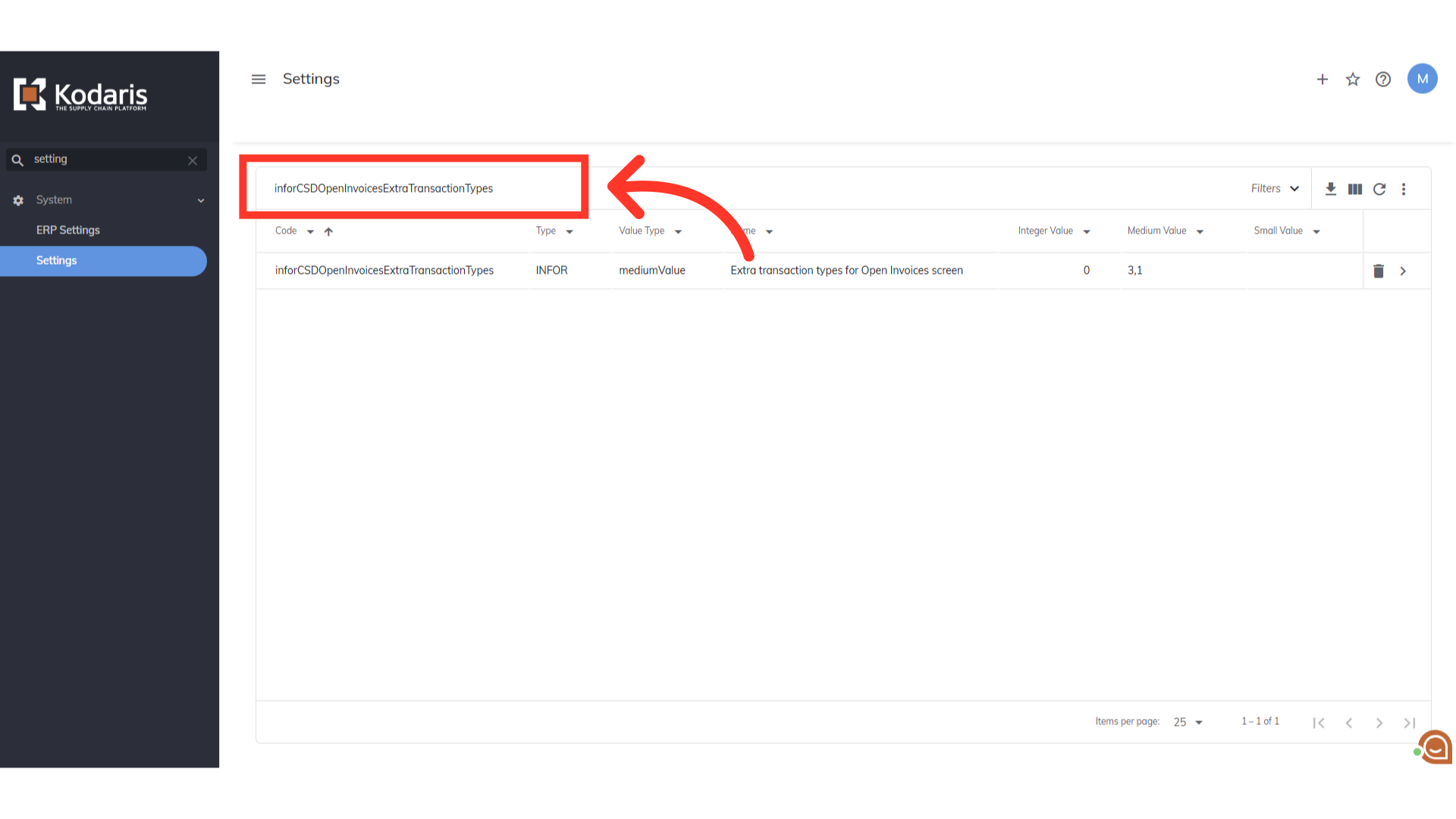
Click the more details icon
Click the more details icon.

Enter "3" in the value field
Enter "3" in the value field, which represents unapplied cash records.
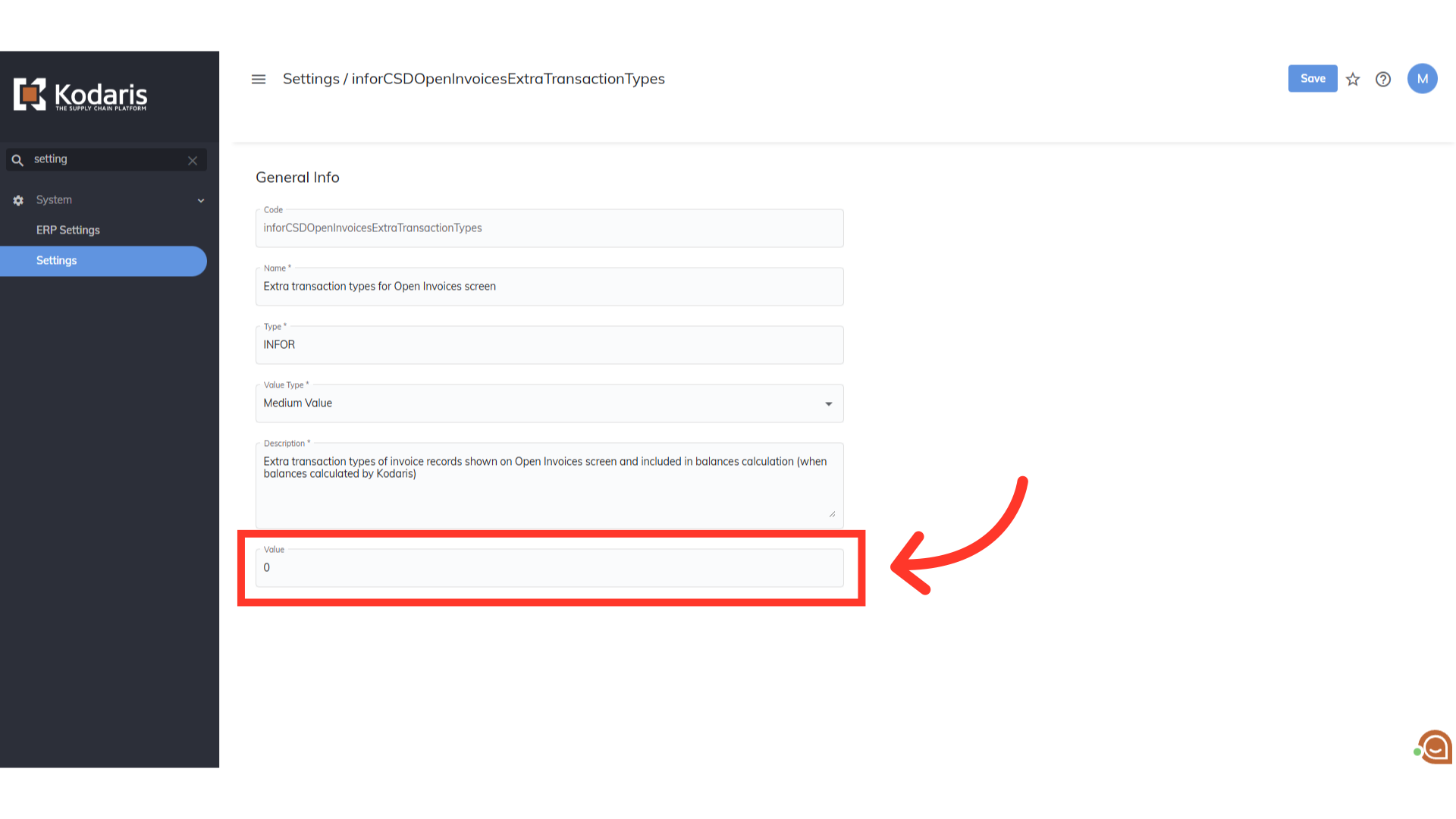
Click the "Save" button
Click the save button to save the changes.

Navigate to "Customers"
Navigate to "Customers".

Click "Companies"
Click "Companies".
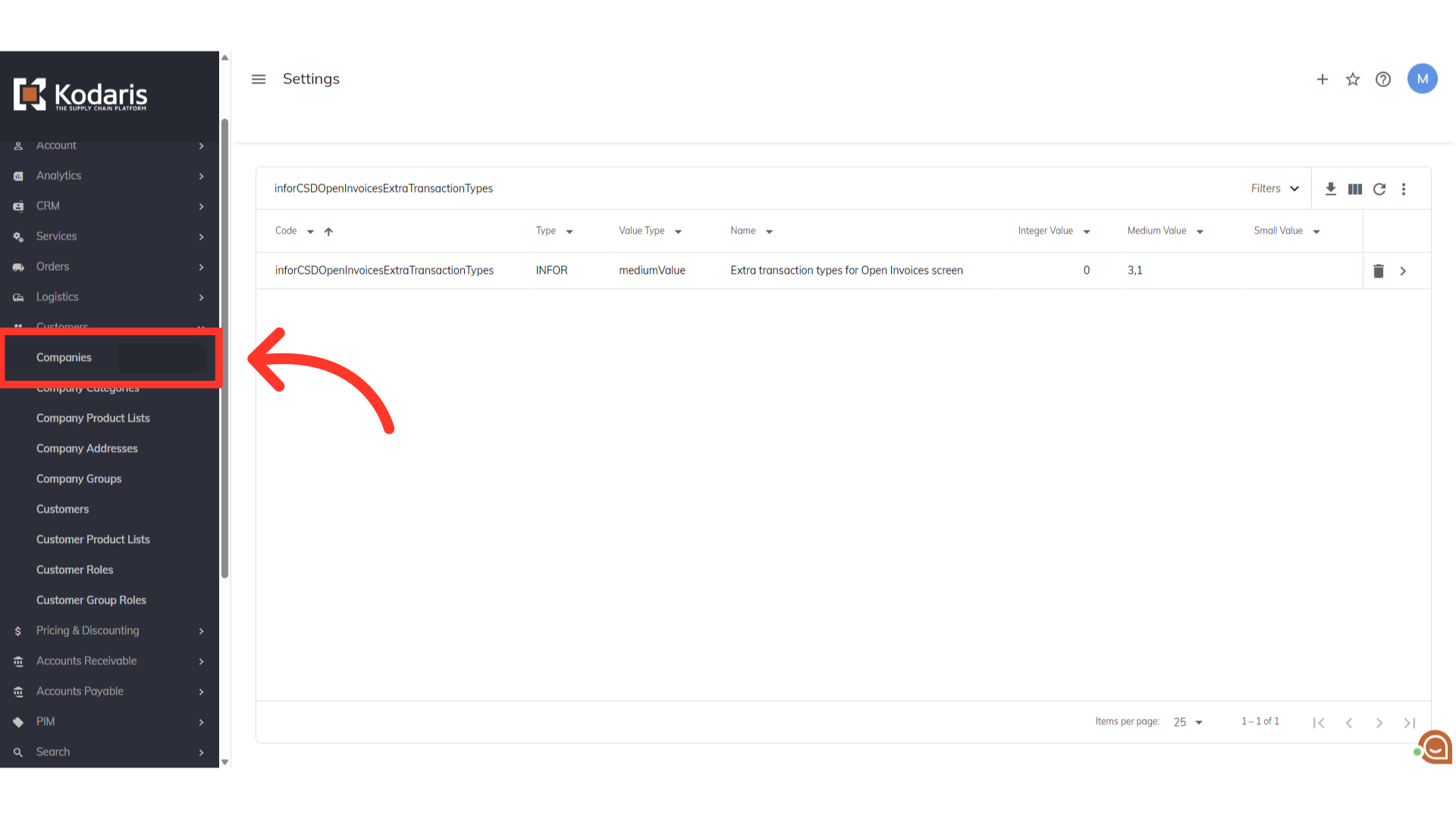
Search for the company
Search for the company that you would like to view.

Click the more details icon
Click the more details icon.

Click "Open Invoices" tab
Access the "Open invoices" tab.

Click the "Show/Hide Columns" icon
Click the "Show/Hide Columns" icon.

Select "Type"
Select "Type" to view in the grid.

The "Type" column has been added to the grid
The "Type" column has been added to the grid, and you can see that type 3 are now visible in the grid.
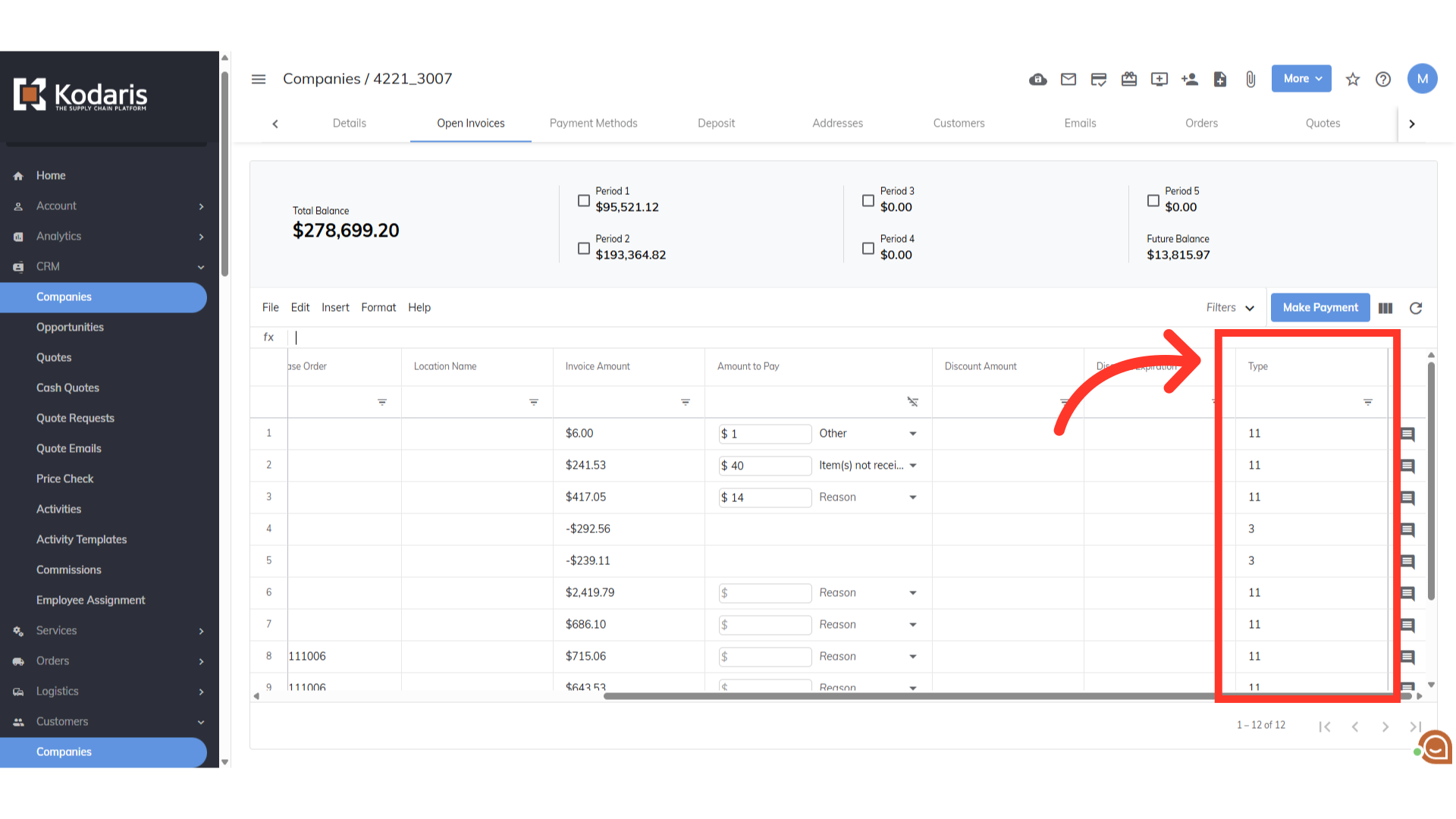
Enter "3" in the column filter
You can filter the open invoices by entering a type value in the column filter.

