Operations CRM - Create a Quote within a Lead
Navigate to "CRM"
To generate a quote from a lead in the Operations Portal, navigate to "CRM".

Click "Opportunities"
Then, select "Opportunities". In order to access and update leads on the Opportunities screen, you will need to be set up either as an "administrator" or a "superuser", or have the following roles: "leadEdit", and "leadView".

Enter the Lead number to search
In the Search field, enter the lead number or keyword to search.

Click on the more details icon
Click on the more details icon to view the lead details page.

Click on the "Create Quote" icon
Then, click the "Create Quote" icon.
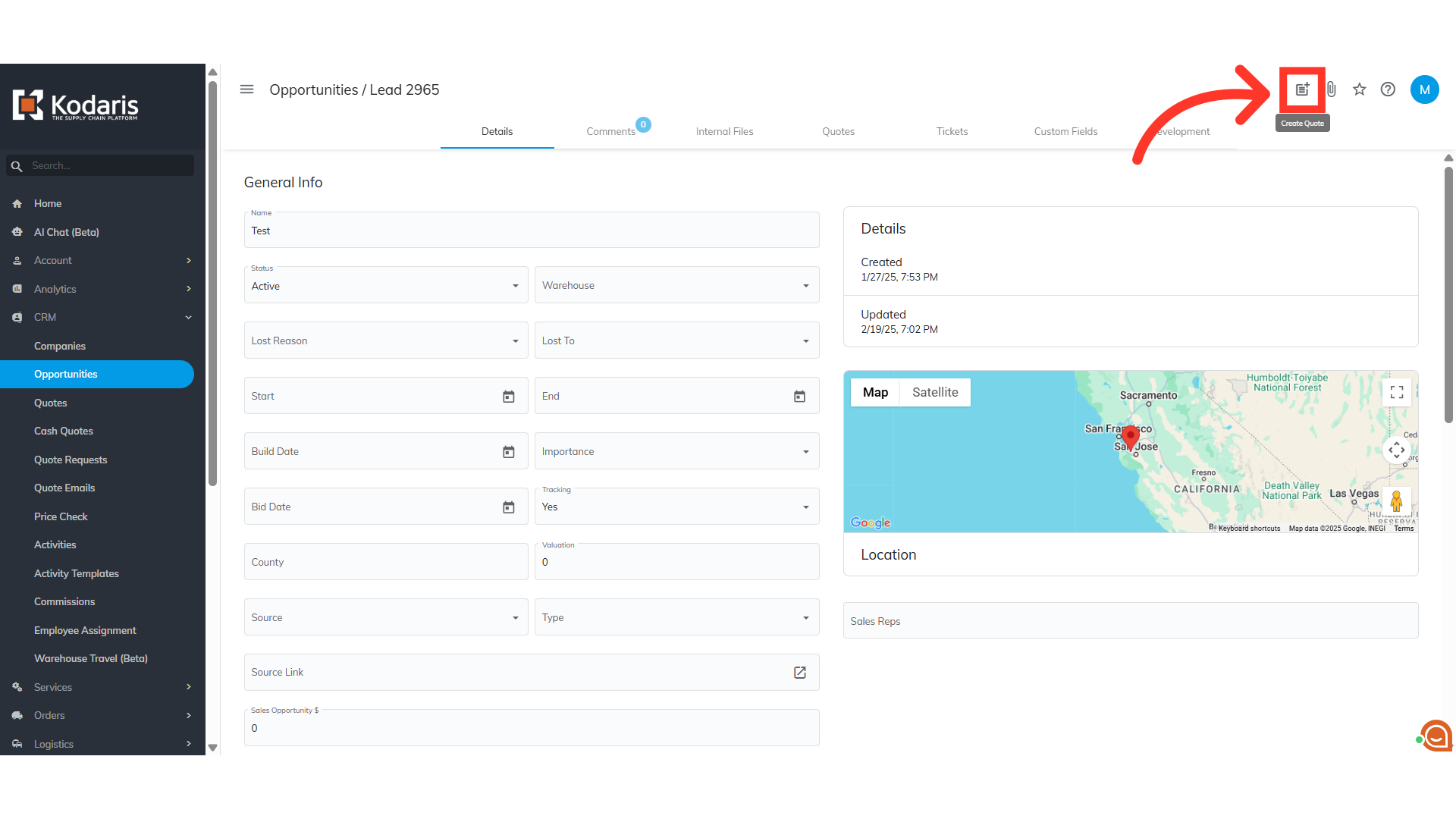
Type in the company name or code
A dialog box will appear. The quote must be associated with a specific company. Type in the company name or code in the provided field to search.
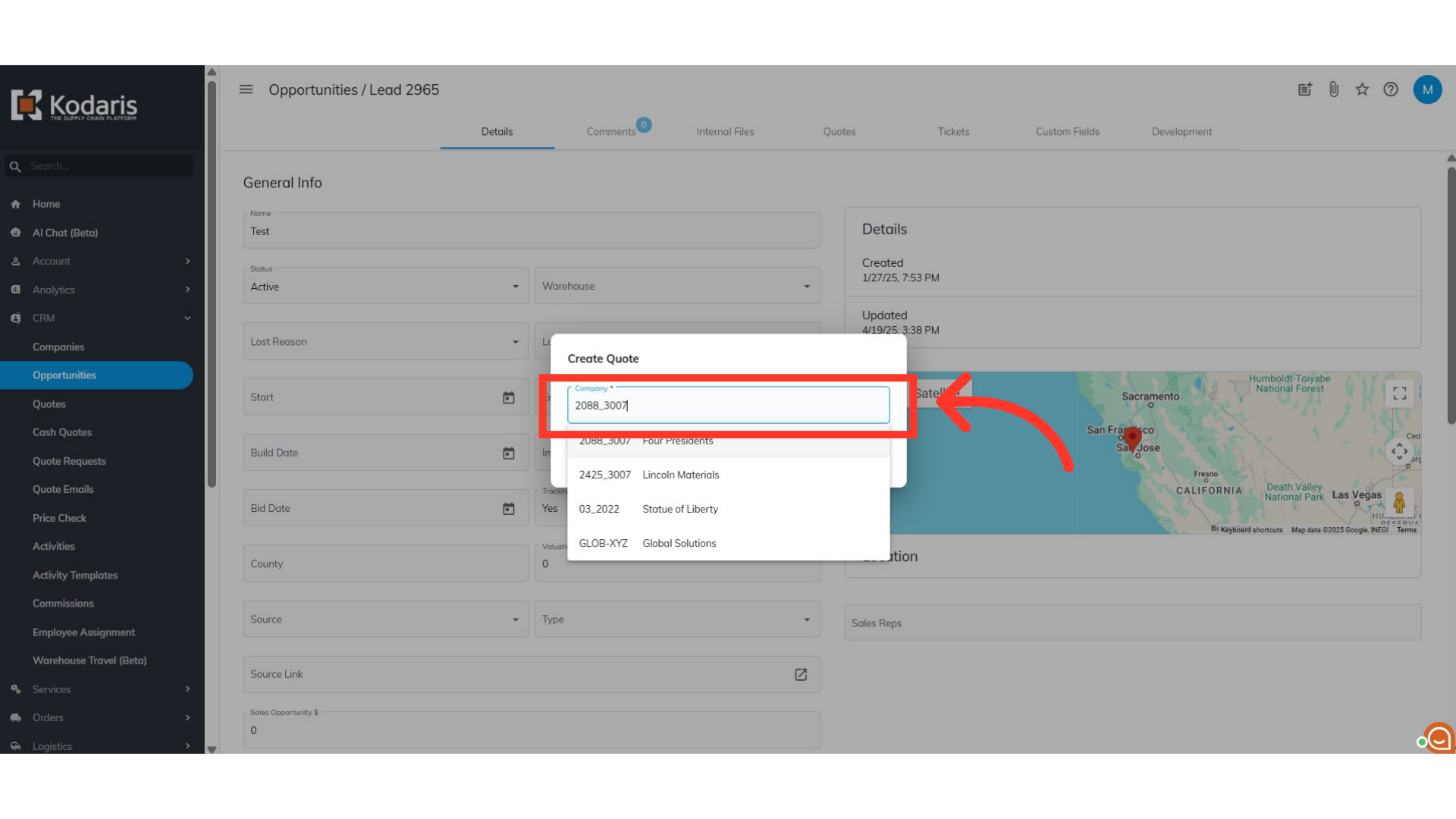
Select from the result
Then, select the company from the result.

Click "Create"
Now, click "Create".

Check the Company associated to the Quote
Check the Company associated to the Quote.

In this article
