Operations Order Management - Display ERP Quotes in the Customer Portal
Navigate to "System"
In order for customers to view ERP quotes in the customer portal, you will need to enable a setting in the operations portal. Navigate to "System" section in the Operations Portal.
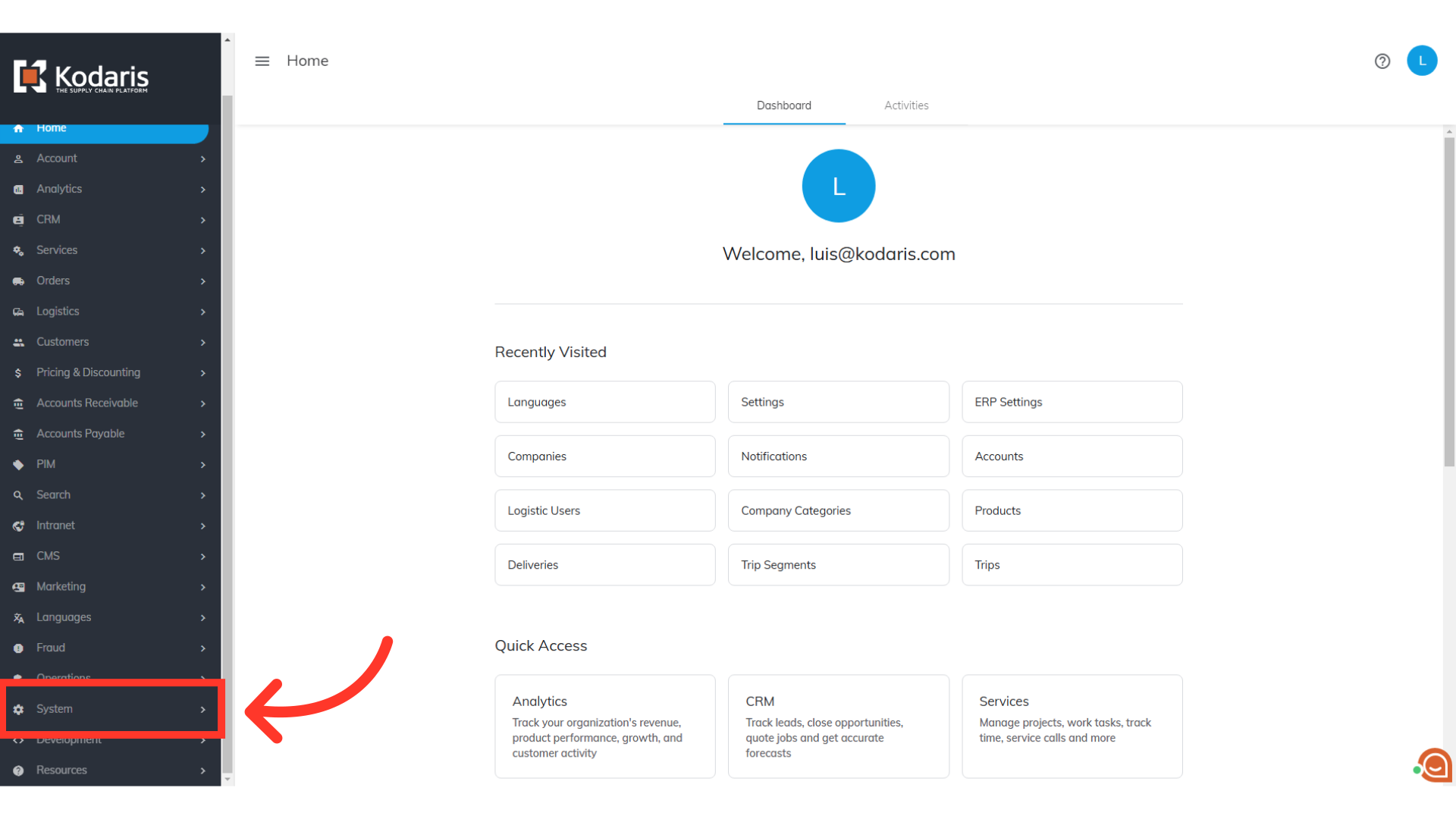
Go to "Settings"
Then, go to the "Settings" screen. In order to access and edit settings, you will need to be set up either as an “administrator” or a "superuser", or have the following roles: "settingEdit" and "settingView".

Search for "customerERPQuotesEnabled"
Search for the ERP Quote display setting code. Type in "customerERPQuotesEnabled".
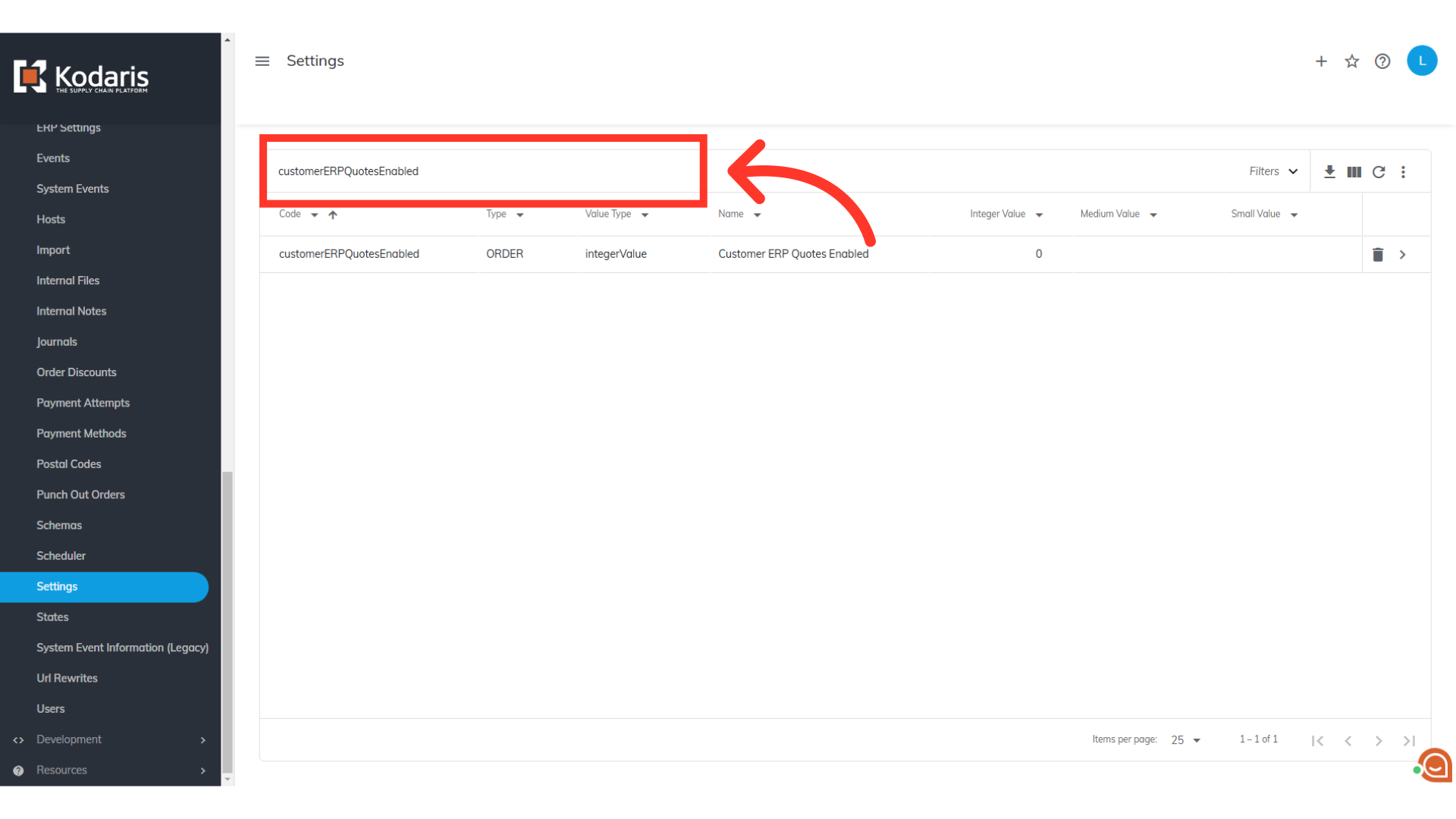
Go to the setting's details screen
Click the more details icon to view the setting's details screen.

Type in "1" in the "Value" field
To enable the setting, change "Value" field to "1".

Click "Save"
Click on the “Save” button to update the changes.

"Quotes" will now appear below the Contract Quotes in the side menu
To check, refresh the customer portal view. "Quotes" screen will now appear below the Contract Quotes in the side menu.

