Operations Logistics - Find and Download the Driver Delivery App V2
Go to app.vysor.io
1. Type in "Kodaris DDA" and press the search icon.

Type in "Kodaris DDA" and press the search icon
To download the Driver Delivery App V2, go to the Play Store for Android or the App Store for iOS on your phone. For this example we are using the Play Store. To get started, tap "Search" on the top of the screen. Type "Kodaris DDA" and press the search icon.

Select the app to download
Select the app titled "Delivery App (V2)".

Check details
Check the app details. Read the app description and developer to ensure it's the right app. Always download apps from trusted sources to protect your device.
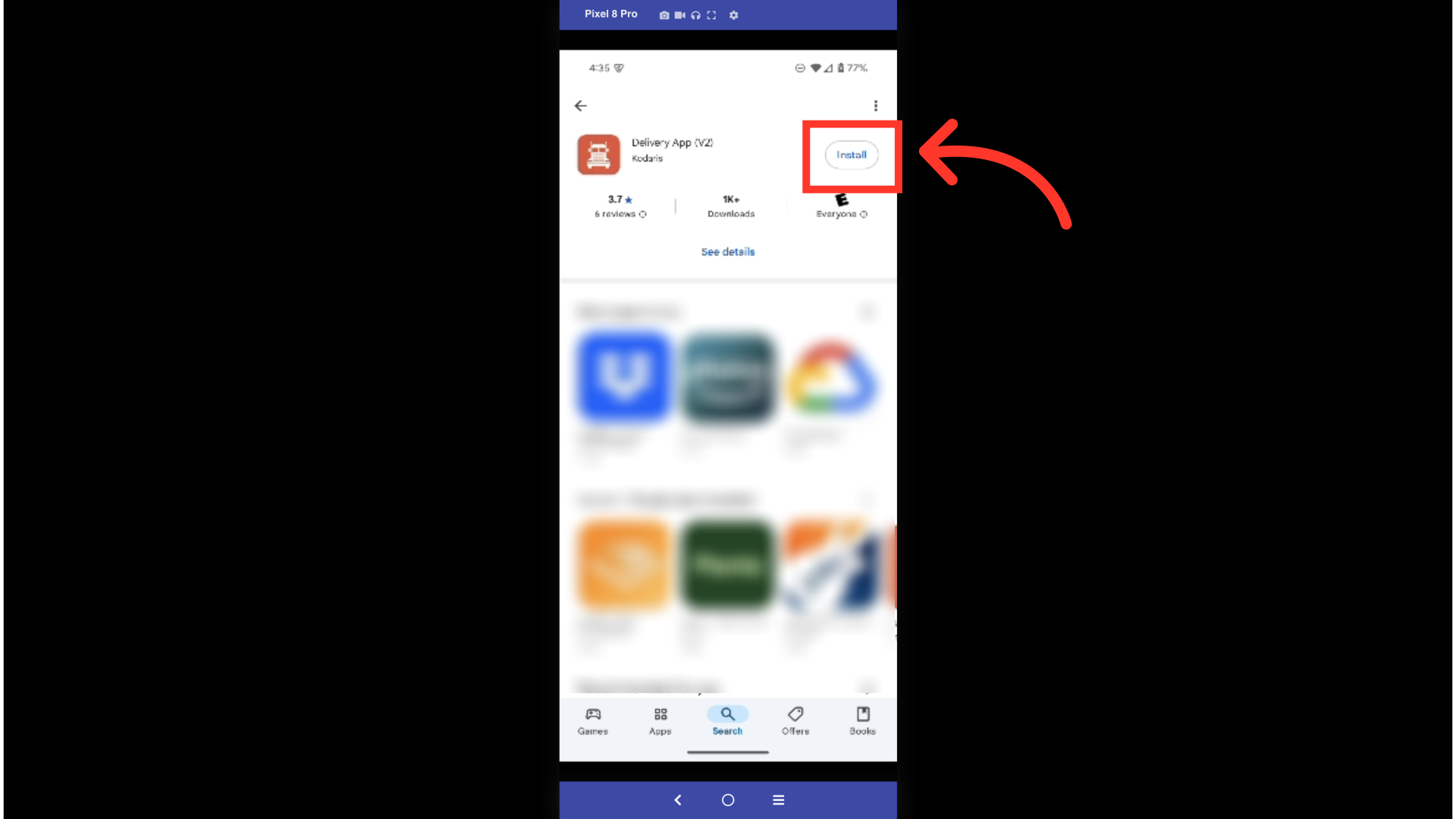
Tap "Install"
Tap the "Install" button to begin the installation process. The button text may vary depending on your device, and you might need to sign in to your account if prompted.

Tap "Open"
Once the installation is complete, you can start using the application. The app's availability and installation process may differ slightly depending on your device and operating system.
